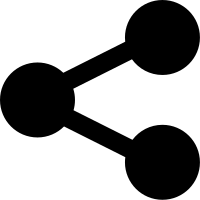Threading and Queues
Multithreaded queues are a powerful and widely used mechanism supporting
asynchronous computation.
Following the dataflow programming model, TensorFlow's queues are
implemented using nodes in the computation graph. A queue is a stateful node,
like a variable: other nodes can modify its content. In particular, nodes can
enqueue new items in to the queue, or dequeue existing items from the
queue. TensorFlow's queues provide a way to coordinate multiple steps of a
computation: a queue will block any step that attempts to dequeue from it
when it is empty, or enqueue to it when it is full. When that condition no
longer holds, the queue will unblock the step and allow execution to proceed.
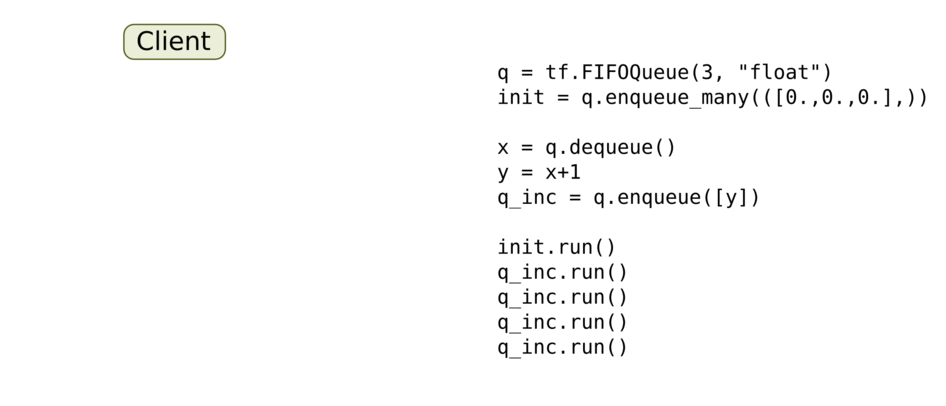
Enqueue, EnqueueMany, and Dequeue are special nodes. They take a pointer
to the queue instead of a normal value, allowing them to mutate its state. We
recommend that you think of these operations as being like methods of the queue
in an object-oriented sense. In fact, in the Python API, these operations are
created by calling methods on a queue object (e.g. q.enqueue(...)).
Note: Queue methods (such as q.enqueue(...)) must run on the same device
as the queue. Incompatible device placement directives will be ignored when
creating these operations.
Now that you have a bit of a feel for queues, let's dive into the details...
Queue usage overview
For example, a typical queue-based input pipeline uses a RandomShuffleQueue to
prepare inputs for training a model as follows:
- Multiple threads prepare training examples and enqueue them.
- A training thread executes a training op that dequeues mini-batches from the
queue
For demonstration purposes a simplified implementation is given below.
This function takes a source tensor, a capacity, and a batch size as arguments
and returns a tensor that dequeues a shuffled batch when executed.
def simple_shuffle_batch(source, capacity, batch_size=10):
# Create a random shuffle queue.
queue = tf.RandomShuffleQueue(capacity=capacity,
min_after_dequeue=int(0.9*capacity),
shapes=source.shape, dtypes=source.dtype)
# Create an op to enqueue one item.
enqueue = queue.enqueue(source)
# Create a queue runner that, when started, will launch 4 threads applying
# that enqueue op.
num_threads = 4
qr = tf.train.QueueRunner(queue, [enqueue] * num_threads)
# Register the queue runner so it can be found and started by
# `tf.train.start_queue_runners` later (the threads are not launched yet).
tf.train.add_queue_runner(qr)
# Create an op to dequeue a batch
return queue.dequeue_many(batch_size)
The simplest possible use of this function might be something like this:
# create a dataset that counts from 0 to 99
input = tf.constant(list(range(100)))
input = tf.data.Dataset.from_tensor_slices(input)
input = input.make_one_shot_iterator().get_next()
# Create a slightly shuffled batch from the sorted elements
get_batch = simple_shuffle_batch(input, capacity=20)
# `MonitoredSession` will start and manage the `QueueRunner` threads.
with tf.train.MonitoredSession() as sess:
# Since the `QueueRunners` have been started, data is available in the
# queue, so the `sess.run(get_batch)` call will not hang.
while not sess.should_stop():
print(sess.run(get_batch))
[ 8 10 7 5 4 13 15 14 25 0]
[23 29 28 31 33 18 19 11 34 27]
[12 21 37 39 35 22 44 36 20 46]
...
Manual Thread Management
As we have seen, the TensorFlow Session object is multithreaded and
thread-safe, so multiple threads can
easily use the same session and run ops in parallel. However, it is not always
easy to implement a Python program that drives threads as required. All
threads must be able to stop together, exceptions must be caught and
reported, and queues must be properly closed when stopping.
Coordinator
Its key methods are:
You first create a Coordinator object, and then create a number of threads
that use the coordinator. The threads typically run loops that stop when
should_stop() returns True.
Any thread can decide that the computation should stop. It only has to call
request_stop() and the other threads will stop as should_stop() will then
return True.
# Using Python's threading library.
import threading
# Thread body: loop until the coordinator indicates a stop was requested.
# If some condition becomes true, ask the coordinator to stop.
def MyLoop(coord):
while not coord.should_stop():
...do something...
if ...some condition...:
coord.request_stop()
# Main thread: create a coordinator.
coord = tf.train.Coordinator()
# Create 10 threads that run 'MyLoop()'
threads = [threading.Thread(target=MyLoop, args=(coord,)) for i in xrange(10)]
# Start the threads and wait for all of them to stop.
for t in threads:
t.start()
coord.join(threads)
QueueRunner
You can use a queue runner to implement the architecture described above.
First build a graph that uses a TensorFlow queue (e.g. a tf.RandomShuffleQueue) for input examples. Add ops that
process examples and enqueue them in the queue. Add training ops that start by
dequeueing from the queue.
example = ...ops to create one example...
# Create a queue, and an op that enqueues examples one at a time in the queue.
queue = tf.RandomShuffleQueue(...)
enqueue_op = queue.enqueue(example)
# Create a training graph that starts by dequeueing a batch of examples.
inputs = queue.dequeue_many(batch_size)
train_op = ...use 'inputs' to build the training part of the graph...
In the Python training program, create a QueueRunner that will run a few
threads to process and enqueue examples. Create a Coordinator and ask the
queue runner to start its threads with the coordinator. Write a training loop
that also uses the coordinator.
# Create a queue runner that will run 4 threads in parallel to enqueue
# examples.
qr = tf.train.QueueRunner(queue, [enqueue_op] * 4)
# Launch the graph.
sess = tf.Session()
# Create a coordinator, launch the queue runner threads.
coord = tf.train.Coordinator()
enqueue_threads = qr.create_threads(sess, coord=coord, start=True)
# Run the training loop, controlling termination with the coordinator.
for step in xrange(1000000):
if coord.should_stop():
break
sess.run(train_op)
# When done, ask the threads to stop.
coord.request_stop()
# And wait for them to actually do it.
coord.join(enqueue_threads)
Handling exceptions
Threads started by queue runners do more than just run the enqueue ops. They
also catch and handle exceptions generated by queues, including the
tf.errors.OutOfRangeError exception, which is used to report that a queue was
closed.
A training program that uses a coordinator must similarly catch and report
exceptions in its main loop.
Here is an improved version of the training loop above.
try:
for step in xrange(1000000):
if coord.should_stop():
break
sess.run(train_op)
except Exception, e:
# Report exceptions to the coordinator.
coord.request_stop(e)
finally:
# Terminate as usual. It is safe to call `coord.request_stop()` twice.
coord.request_stop()
coord.join(threads)