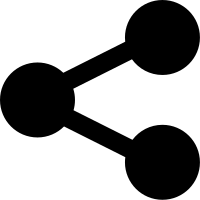Eager Execution
TensorFlow 的 eager execution 是一种可以立即评估操作,无需构建图的命令式编程环境;操作会返回具体值,而不是一个供之后运行的计算图。这降低了 TensorFlow 入门以及调试模型入门的门槛,同时也减少了文档范例。为了遵循本指南,请在 python 的交互式解释器中运行下述示例代码。
Eager execution 为实验和研究提供了一个灵活的机器学习平台:
- 直观的界面 — 为你合理地构建代码并使用 Python 数据结构。在小型模型和小型数据中可快速迭代。
- 更简单的调试 — 直接调用 ops 来检测运行模型已经测试更改。使用标准化 Python 调试工具进行即时错误报告。
- 合理的控制流 — 使用 Python 控制流来取代图控制流,简化了动态模型的规范。
Eager execution 支持大多数 TensorFlow 操作和 GPU 加速功能。如果需要 eager execution 运行的示例集合,请参阅: tensorflow/contrib/eager/python/examples。
注意:一些模型在开启 eager execution 后,可能会增加开销。虽然已经在进行性能优化,但如果您发现了问题,请向我们提交错误文件报告并分享您的基准测试。
安装和基本用法
升级到最新版本的 TensorFlow:
$ pip install --upgrade tensorflow
启用 eager execution 时,请在程序或者控制台会话的开头添加 tf.enable_eager_execution()。不要将此操作添加到程序将要调用的其他模块中。
from __future__ import absolute_import, division, print_function
import tensorflow as tf
tf.enable_eager_execution()
现在您可以运行 TensorFlow 操作了,结果会被立即返回:
tf.executing_eagerly() # => True
x = [[2.]]
m = tf.matmul(x, x)
print("hello, {}".format(m)) # => "hello, [[4.]]"
启用 eager execution 会改变 TensorFlow 操作的行为——现在它们会立即计算值并将结果返回给 Python。tf.Tensor 对象会为节点引用计算图中的实际值而不是符号句柄。由于在 session 中没有要构建和运行的计算图,因此使用 print() 或调试器来检查结果会很容易。计算、打印以及检查张量值不会中断计算梯度的流程。
Eager execution 可以和 NumPy 完美结合。NumPy 运算可以接受来自 tf.Tensor 的参数。TensorFlow 数学操作将 Python 对象和 NumPy 数组转换成 tf.Tensor 对象。tf.Tensor.numpy 方法将对象值作为 NumPy ndarray 返回。
a = tf.constant([[1, 2],
[3, 4]])
print(a)
# => tf.Tensor([[1 2]
# [3 4]], shape=(2, 2), dtype=int32)
# Broadcasting support
b = tf.add(a, 1)
print(b)
# => tf.Tensor([[2 3]
# [4 5]], shape=(2, 2), dtype=int32)
# Operator overloading is supported
print(a * b)
# => tf.Tensor([[ 2 6]
# [12 20]], shape=(2, 2), dtype=int32)
# Use NumPy values
import numpy as np
c = np.multiply(a, b)
print(c)
# => [[ 2 6]
# [12 20]]
# Obtain numpy value from a tensor:
print(a.numpy())
# => [[1 2]
# [3 4]]
tf.contrib.eager 模块拥有在 eager 和 graph 执行环境中都可以使用的符号,并且对于使用图的代码编写非常有用:
tfe = tf.contrib.eager
动态控制流
eager execution 的一个主要优势是,在运行模型时,主机语言的所有功能都是可用的。因此,例如,编写 fizzbuzz 是轻而易举的事情:
def fizzbuzz(max_num):
counter = tf.constant(0)
for num in range(max_num):
num = tf.constant(num)
if num % 3 == 0 and num % 5 == 0:
print('FizzBuzz')
elif num % 3 == 0:
print('Fizz')
elif num % 5 == 0:
print('Buzz')
else:
print(num)
counter += 1
return counter
这是有条件的,即依赖于张量值并且可以在运行时打印这些值。
构建模型
许多机器学习模型都是由组合网络层构成。在使用具有 eager execution 的 TensorFlow 时,您可以编写自己的网络层或者使用 tf.keras.layers 包提供的网络层。
尽管您可以使用任意的 Python 对象来表示网络层,但 TensorFlow 仍然有 tf.keras.layers.Layer 来作为便捷的基类。您可以通过继承它来实现自己的网络层:
class MySimpleLayer(tf.keras.layers.Layer):
def __init__(self, output_units):
self.output_units = output_units
def build(self, input):
# 您的层在第一次被使用时,build() 方法将被用。
# 在 build() 上创建变量使其形状依赖于输入形状,从而消除了用户指定完整形状的需要,如果您已经知道变量的全部形状,则可以在 _init_() 期间创建变量。
self.kernel = self.add_variable(
"kernel", [input.shape[-1], self.output_units])
def call(self, input):
# 重载 call() 而不是 __call__ ,这样我们就可以执行一些 bookkeeping 操作。
return tf.matmul(input, self.kernel)
使用 tf.keras.layers.Dense 层来替换上述的 MySimpleLayer,因为它有其功能的超集(它还可以添加偏差)。
将层合并为模型时,你可以使用 tf.keras.Sequential 来表示模型,这些模型是层的线性堆栈。这对于基础模型来说,很容易使用:
model = tf.keras.Sequential([
tf.keras.layers.Dense(10, input_shape=(784,)), # must declare input shape
tf.keras.layers.Dense(10)
])
它是一个网络层的容器,但它自己也是一个网络层,tf.keras.Model 对象可以包含其他的 tf.keras.Model 对象。
class MNISTModel(tf.keras.Model):
def __init__(self):
super(MNISTModel, self).__init__()
self.dense1 = tf.keras.layers.Dense(units=10)
self.dense2 = tf.keras.layers.Dense(units=10)
def call(self, input):
"""Run the model."""
result = self.dense1(input)
result = self.dense2(result)
result = self.dense2(result) # reuse variables from dense2 layer
return result
model = MNISTModel()
无需为 tf.keras.Model 类设置 input shape,因为参数是 input 第一次传递给层时设置的。
tf.keras.layers 类创建并包含与其对象层生命周期相关联的模型变量。为了共享变量层,请共享它们的对象。
Eager 训练
计算梯度
自动微分法在训练神经网络方面中,对于实现像向后传播这样的机器学习算法是非常有用的。在 eager execution 中,使用 tf.GradientTape 来跟踪之后的梯度计算操作。
在不进行跟踪时,tf.GradientTape 是一个提供最佳性能的可选特性。因为每次调用都会发生不同的操作,因此所有向前传播操作都会被记录在一个 "tape" 中。为了计算梯度,需要向后播放 tape,然后丢弃。一个特定的 tf.GradientTape 只能计算一个梯度,之后的调用会导致运行时错误。
w = tfe.Variable([[1.0]])
with tf.GradientTape() as tape:
loss = w * w
grad = tape.gradient(loss, [w])
print(grad) # => [tf.Tensor([[ 2.]], shape=(1, 1), dtype=float32)]
这是 tf.GradientTape 在训练简单模型时记录向前传播操作的一个示例:
# A toy dataset of points around 3 * x + 2
NUM_EXAMPLES = 1000
training_inputs = tf.random_normal([NUM_EXAMPLES])
noise = tf.random_normal([NUM_EXAMPLES])
training_outputs = training_inputs * 3 + 2 + noise
def prediction(input, weight, bias):
return input * weight + bias
# A loss function using mean-squared error
def loss(weights, biases):
error = prediction(training_inputs, weights, biases) - training_outputs
return tf.reduce_mean(tf.square(error))
# Return the derivative of loss with respect to weight and bias
def grad(weights, biases):
with tf.GradientTape() as tape:
loss_value = loss(weights, biases)
return tape.gradient(loss_value, [weights, biases])
train_steps = 200
learning_rate = 0.01
# Start with arbitrary values for W and B on the same batch of data
W = tfe.Variable(5.)
B = tfe.Variable(10.)
print("Initial loss: {:.3f}".format(loss(W, B)))
for i in range(train_steps):
dW, dB = grad(W, B)
W.assign_sub(dW * learning_rate)
B.assign_sub(dB * learning_rate)
if i % 20 == 0:
print("Loss at step {:03d}: {:.3f}".format(i, loss(W, B)))
print("Final loss: {:.3f}".format(loss(W, B)))
print("W = {}, B = {}".format(W.numpy(), B.numpy()))
Output (exact numbers may vary):
Initial loss: 71.204
Loss at step 000: 68.333
Loss at step 020: 30.222
Loss at step 040: 13.691
Loss at step 060: 6.508
Loss at step 080: 3.382
Loss at step 100: 2.018
Loss at step 120: 1.422
Loss at step 140: 1.161
Loss at step 160: 1.046
Loss at step 180: 0.996
Final loss: 0.974
W = 3.01582956314, B = 2.1191945076
重放 tf.GradientTape 来计算梯度并应用在循环训练中。这在 mnist_eager.py 中有演示示例:
dataset = tf.data.Dataset.from_tensor_slices((data.train.images,
data.train.labels))
...
for (batch, (images, labels)) in enumerate(dataset):
...
with tf.GradientTape() as tape:
logits = model(images, training=True)
loss_value = loss(logits, labels)
...
grads = tape.gradient(loss_value, model.variables)
optimizer.apply_gradients(zip(grads, model.variables),
global_step=tf.train.get_or_create_global_step())
下述示例创建了一个对标准 MNIST 手写体数字进行了分类的多层模型。它演示了在 eager execution 环境中如何利用优化器和网络层 API 来构建可训练图。
训练模型
即使没有进行训练,也可以调用模型,并在 eager execution 中检查输出:
# Create a tensor representing a blank image
batch = tf.zeros([1, 1, 784])
print(batch.shape) # => (1, 1, 784)
result = model(batch)
# => tf.Tensor([[[ 0. 0., ..., 0.]]], shape=(1, 1, 10), dtype=float32)
本示例使用 TensorFlow MNIST example 中的 dataset.py module;将本文件下载到您的本地目录。运行以下内容将 MNIST 数据文件下载到您的工作目录,并为训练准备一个 tf.data.Dataset:
import dataset # download dataset.py file
dataset_train = dataset.train('./datasets').shuffle(60000).repeat(4).batch(32)
为了训练模型,为优化定义一个损失函数并计算梯度。使用优化器进行更新变量:
def loss(model, x, y):
prediction = model(x)
return tf.losses.sparse_softmax_cross_entropy(labels=y, logits=prediction)
def grad(model, inputs, targets):
with tf.GradientTape() as tape:
loss_value = loss(model, inputs, targets)
return tape.gradient(loss_value, model.variables)
optimizer = tf.train.GradientDescentOptimizer(learning_rate=0.001)
x, y = iter(dataset_train).next()
print("Initial loss: {:.3f}".format(loss(model, x, y)))
# 循环训练
for (i, (x, y)) in enumerate(dataset_train):
# 根据参数计算输入函数的导数。
grads = grad(model, x, y)
# 对模型应用梯度
optimizer.apply_gradients(zip(grads, model.variables),
global_step=tf.train.get_or_create_global_step())
if i % 200 == 0:
print("Loss at step {:04d}: {:.3f}".format(i, loss(model, x, y)))
print("Final loss: {:.3f}".format(loss(model, x, y)))
Output(确切的数字可能会发生偏差):
Initial loss: 2.674
Loss at step 0000: 2.593
Loss at step 0200: 2.143
Loss at step 0400: 2.009
Loss at step 0600: 2.103
Loss at step 0800: 1.621
Loss at step 1000: 1.695
...
Loss at step 6600: 0.602
Loss at step 6800: 0.557
Loss at step 7000: 0.499
Loss at step 7200: 0.744
Loss at step 7400: 0.681
Final loss: 0.670
为了进行更快速的训练,将计算转移到 GPU 中:
with tf.device("/gpu:0"):
for (i, (x, y)) in enumerate(dataset_train):
# minimize() is equivalent to the grad() and apply_gradients() calls.
optimizer.minimize(lambda: loss(model, x, y),
global_step=tf.train.get_or_create_global_step())
变量和优化器
tfe.Variable 对象存储在训练时可以访问的可变 tf.Tensor 值来让自动微分更加简单。模型参数可以作为变量封装在类中。
使用结合 tf.GradientTape 的 tfe.Variable 可以更好的封装模型参数。例如,可以重写上述的自动微分示例:
class Model(tf.keras.Model):
def __init__(self):
super(Model, self).__init__()
self.W = tfe.Variable(5., name='weight')
self.B = tfe.Variable(10., name='bias')
def predict(self, inputs):
return inputs * self.W + self.B
# A toy dataset of points around 3 * x + 2
NUM_EXAMPLES = 2000
training_inputs = tf.random_normal([NUM_EXAMPLES])
noise = tf.random_normal([NUM_EXAMPLES])
training_outputs = training_inputs * 3 + 2 + noise
# The loss function to be optimized
def loss(model, inputs, targets):
error = model.predict(inputs) - targets
return tf.reduce_mean(tf.square(error))
def grad(model, inputs, targets):
with tf.GradientTape() as tape:
loss_value = loss(model, inputs, targets)
return tape.gradient(loss_value, [model.W, model.B])
# Define:
# 1. A model.
# 2. Derivatives of a loss function with respect to model parameters.
# 3. A strategy for updating the variables based on the derivatives.
model = Model()
optimizer = tf.train.GradientDescentOptimizer(learning_rate=0.01)
print("Initial loss: {:.3f}".format(loss(model, training_inputs, training_outputs)))
# Training loop
for i in range(300):
grads = grad(model, training_inputs, training_outputs)
optimizer.apply_gradients(zip(grads, [model.W, model.B]),
global_step=tf.train.get_or_create_global_step())
if i % 20 == 0:
print("Loss at step {:03d}: {:.3f}".format(i, loss(model, training_inputs, training_outputs)))
print("Final loss: {:.3f}".format(loss(model, training_inputs, training_outputs)))
print("W = {}, B = {}".format(model.W.numpy(), model.B.numpy()))
Output(确切的数字可能会有所不同):
Initial loss: 69.066
Loss at step 000: 66.368
Loss at step 020: 30.107
Loss at step 040: 13.959
Loss at step 060: 6.769
Loss at step 080: 3.567
Loss at step 100: 2.141
Loss at step 120: 1.506
Loss at step 140: 1.223
Loss at step 160: 1.097
Loss at step 180: 1.041
Loss at step 200: 1.016
Loss at step 220: 1.005
Loss at step 240: 1.000
Loss at step 260: 0.998
Loss at step 280: 0.997
Final loss: 0.996
W = 2.99431324005, B = 2.02129220963
在使用 eager execution 环境时将对象应用于状态中
在 graph execution 中,程序状态(例如变量)被存储在全局集合中,它们的生命周期由 tf.Session 对象管理。与之相反的是,在 eager execution 中,状态对象的生命周期则是由与它们对应的 Python 对象的生命周期决定的。
变量即对象
在 eager execution 环境中,变量会持续存在,直到对象的最后一个引用被删除,然后变量才会被删除。
with tf.device("gpu:0"):
v = tfe.Variable(tf.random_normal([1000, 1000]))
v = None # v no longer takes up GPU memory
基于对象的保存方式
tfe.Checkpoint 可以对检查点进行保存并恢复 tfe.Variable。
x = tfe.Variable(10.)
checkpoint = tfe.Checkpoint(x=x) # save as "x"
x.assign(2.) # Assign a new value to the variables and save.
save_path = checkpoint.save('./ckpt/')
x.assign(11.) # Change the variable after saving.
# Restore values from the checkpoint
checkpoint.restore(save_path)
print(x) # => 2.0
在保存并加载模型时,无需请求隐藏变量,tfe.Checkpoint 便可以存储对象的内部状态。想要记录 model、optimizer 的状态和全局步骤,只需将它们传递给 tfe.Checkpoint:
model = MyModel()
optimizer = tf.train.AdamOptimizer(learning_rate=0.001)
checkpoint_dir = ‘/path/to/model_dir’
checkpoint_prefix = os.path.join(checkpoint_dir, "ckpt")
root = tfe.Checkpoint(optimizer=optimizer,
model=model,
optimizer_step=tf.train.get_or_create_global_step())
root.save(file_prefix=checkpoint_prefix)
# or
root.restore(tf.train.latest_checkpoint(checkpoint_dir))
面向对象度量
tfe.metrics 作为对象被存储。通过将新数据传递给可调用对象来更新度量标准,并使用 tfe.metrics.result 方法来检索结果,例如:
m = tfe.metrics.Mean("loss")
m(0)
m(5)
m.result() # => 2.5
m([8, 9])
m.result() # => 5.5
Summary 以及 TensorBoard
tf.contrib.summary 同时兼容 eager 和 graph 执行环境。Summary 操作,例如 tf.contrib.summary.scalar,是在模型构建时插入的。例如,每执行 100 个全局的 step,就记录一次 summary:
writer = tf.contrib.summary.create_file_writer(logdir)
global_step=tf.train.get_or_create_global_step() # return global step var
writer.set_as_default()
for _ in range(iterations):
global_step.assign_add(1)
# Must include a record_summaries method
with tf.contrib.summary.record_summaries_every_n_global_steps(100):
# your model code goes here
tf.contrib.summary.scalar('loss', loss)
...
高级自动微分主题
动态模型
tf.GradientTape 也可以用于动态模型。这个用于回溯行搜索算法的示例看起来像普通的 NumPy 代码,尽管有着复杂的控制流,但它确实存在梯度并且是可微分的。
def line_search_step(fn, init_x, rate=1.0):
with tf.GradientTape() as tape:
# Variables are automatically recorded, but manually watch a tensor
tape.watch(init_x)
value = fn(init_x)
grad, = tape.gradient(value, [init_x])
grad_norm = tf.reduce_sum(grad * grad)
init_value = value
while value > init_value - rate * grad_norm:
x = init_x - rate * grad
value = fn(x)
rate /= 2.0
return x, value
计算梯度的附加函数
tf.GradientTape 是一个用于计算梯度的功能强大的接口,但其实在自动微分方面,还有另一个 Autograd-风格的 API。在只使用张量和梯度函数编写数学代码,而且不使用 tfe.Variables 的时候,这些函数是有用的:
tfe.gradients_function— 返回一个计算其输入函数参数导数的函数。输入函数参数必须返回标量值。返回函数被调用时,它会返回一个tf.Tensor对象列表:输入函数的每个参数都有一个元素。因为任何感兴趣的东西都必须作为函数参数传递,如果依赖于许多可训练的参数,这就变得很困难。tfe.value_and_gradients_function— 类似于tfe.gradients_function,但是当调用返回函数时,除了输入函数的导数列表和参数之外,它还会从输入函数返回值。
在下述示例中,tfe.gradients_function 将 square 函数作为参数,并返回一个用于计算其输入 square 的偏导数的函数。为了计算 3 处 square 的导数,grad(3.0) 返回了 6。
def square(x):
return tf.multiply(x, x)
grad = tfe.gradients_function(square)
square(3.) # => 9.0
grad(3.) # => [6.0]
# The second-order derivative of square:
gradgrad = tfe.gradients_function(lambda x: grad(x)[0])
gradgrad(3.) # => [2.0]
# The third-order derivative is None:
gradgradgrad = tfe.gradients_function(lambda x: gradgrad(x)[0])
gradgradgrad(3.) # => [None]
# 通过流进行控制:
def abs(x):
return x if x > 0. else -x
grad = tfe.gradients_function(abs)
grad(3.) # => [1.0]
grad(-3.) # => [-1.0]
自定义梯度
在 eager 和 graph 执行环境中,自定义梯度是重载梯度的一种简单方法。在向前函数中,定义相对于输入、输出或中间结果的梯度。例如,下面是在向后传参时用于裁剪梯度的标准:
@tf.custom_gradient
def clip_gradient_by_norm(x, norm):
y = tf.identity(x)
def grad_fn(dresult):
return [tf.clip_by_norm(dresult, norm), None]
return y, grad_fn
自定义梯度通常用于为一系列操作提供数值稳定的梯度:
def log1pexp(x):
return tf.log(1 + tf.exp(x))
grad_log1pexp = tfe.gradients_function(log1pexp)
# The gradient computation works fine at x = 0.
grad_log1pexp(0.) # => [0.5]
# However, x = 100 fails because of numerical instability.
grad_log1pexp(100.) # => [nan]
这里的 log1pexp 函数可以用自定义函数解析简化。以下实现重用了 tf.exp(x) 在正向传递过程中计算出的值——通过消除冗计算来提高效率:
@tf.custom_gradient
def log1pexp(x):
e = tf.exp(x)
def grad(dy):
return dy * (1 - 1 / (1 + e))
return tf.log(1 + e), grad
grad_log1pexp = tfe.gradients_function(log1pexp)
# As before, the gradient computation works fine at x = 0.
grad_log1pexp(0.) # => [0.5]
# And the gradient computation also works at x = 100.
grad_log1pexp(100.) # => [1.0]
性能
在 eager execution 期间,计算会自动加载到 GPU。如果您希望控制计算运行的位置,可以将其封装在 tf.device('/gpu:0') 块(或与 CPU 等效的块中):
import time
def measure(x, steps):
# TensorFlow initializes a GPU the first time it's used, exclude from timing.
tf.matmul(x, x)
start = time.time()
for i in range(steps):
x = tf.matmul(x, x)
_ = x.numpy() # Make sure to execute op and not just enqueue it
end = time.time()
return end - start
shape = (1000, 1000)
steps = 200
print("Time to multiply a {} matrix by itself {} times:".format(shape, steps))
# Run on CPU:
with tf.device("/cpu:0"):
print("CPU: {} secs".format(measure(tf.random_normal(shape), steps)))
# Run on GPU, if available:
if tfe.num_gpus() > 0:
with tf.device("/gpu:0"):
print("GPU: {} secs".format(measure(tf.random_normal(shape), steps)))
else:
print("GPU: not found")
Output (exact numbers depend on hardware):
Time to multiply a (1000, 1000) matrix by itself 200 times:
CPU: 4.614904403686523 secs
GPU: 0.5581181049346924 secs
A tf.Tensor object can be copied to a different device to execute its operations:
x = tf.random_normal([10, 10])
x_gpu0 = x.gpu()
x_cpu = x.cpu()
_ = tf.matmul(x_cpu, x_cpu) # Runs on CPU
_ = tf.matmul(x_gpu0, x_gpu0) # Runs on GPU:0
if tfe.num_gpus() > 1:
x_gpu1 = x.gpu(1)
_ = tf.matmul(x_gpu1, x_gpu1) # Runs on GPU:1
基准
对于计算量很大的模型,例如 ResNet50 在 GPU 上的训练,eager execution 性能可以与 graph execution 像媲美。但是对于计算量较小的模型来说,这种差距会越来越大,而且对于具有大量小计算的模型来说,优化热代码路径仍然有许多工作需要完成。
使用图
尽管 eager execution 使开发和调试更具交互性,但 TensorFlow 的 graph execution 在分布式训练、性能优化以及产品部署上仍旧具有优势。然而,编写 graph 代码不同于编写常规 Python 代码,而且更难进行调试。
为了构建和训练图形构造模型,Python 程序首先构建一个用于表示计算的图,然后调用 Session.run 来发送此图,以便在基于 C++ 运行时执行。这提供了:
- 使用静态自动微分法来自动微分。
- 简单部署到独立于平台的服务器。
- 基于图形的优化(常见的子表达式消除,常量折叠等)。
- 编译和内核融合。
- 自动分发和复制(在分布式系统上放置节点)。
为 eager execution 编写部署代码更加困难:要么从模型生成图形,要么在服务器上直接运行 Python 运行时代码。
编写兼容性代码
为 eager execution 编写的相同代码也会在 graph execution 期间构建图形。只需在未启用 eager execution 的新 Python session 中运行相同的代码即可。
大多数 TensorFlow 操作都在 eager execution 期间都是可以运行的,但有些事需要记住:
- 使用
tf.data而不是队列,来进行输入处理。这会更快,更简单。 - 使用面向对象的层 API——例如
tf.keras.layers和tf.keras.Model——因为它们对变量进行显示存储。 - 大多数模型在 eager execution 和 graph execution 中的表现是一样的,但也有特列。(例如,动态模型使用 Python 控制流来改变基于输入的计算。)
- 一旦通过
tf.enable_eager_execution启用 eager execution,它就不会被关闭。启动一个新的 Python session 来返回到 graph execution。
最好是同时为 eager execution 和 graph execution 编写代码。这将为您提供 eager 的交互式体验和可调式性,以及 graph execution 的分布式性能优势。
在 eager execution 中编写,调试和迭代,然后为生产部署导入模型图。使用 tfe.Checkpoint 来保存和存储模型变量,这允许在 eager 和 graph execution 环境之间移动。请参阅以下示例:tensorflow/contrib/eager/python/examples。
在图环境中使用 eager execution 执行
使用 tfe.py_func 选择性地启用 TensorFlow 图形化环境中的 eager execution 执行。当 tf.enable_eager_execution() 尚未被调用时使用。
def my_py_func(x):
x = tf.matmul(x, x) # 你可以使用 tf ops
print(x) # 但这是 eager!
return x
with tf.Session() as sess:
x = tf.placeholder(dtype=tf.float32)
# 在图形中调用 eager 函数
pf = tfe.py_func(my_py_func, [x], tf.float32)
sess.run(pf, feed_dict={x: [[2.0]]}) # [[4.0]]